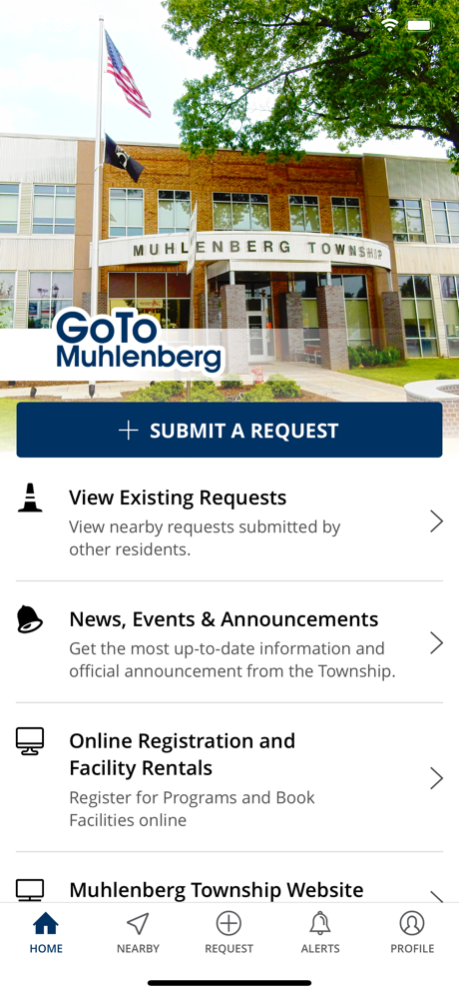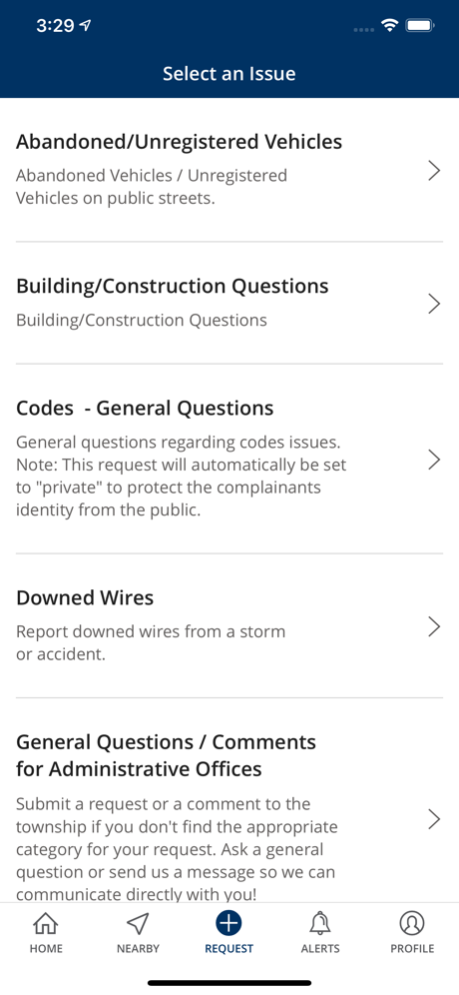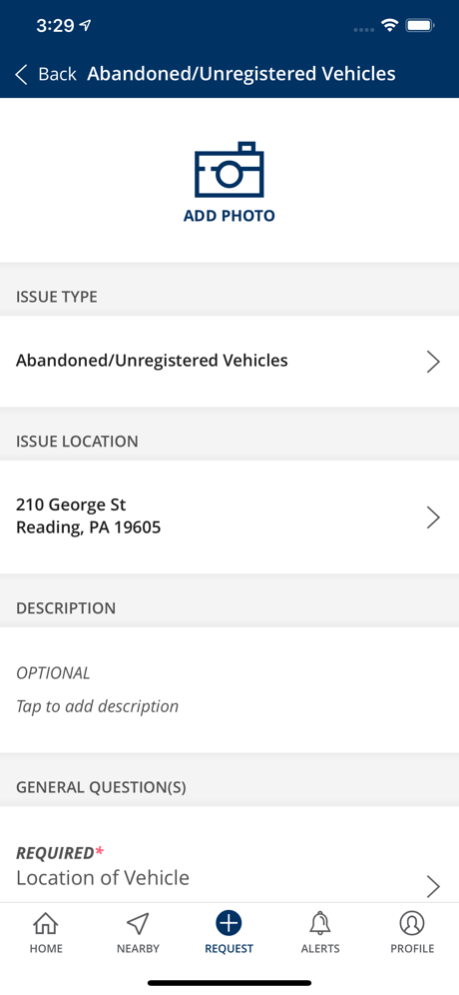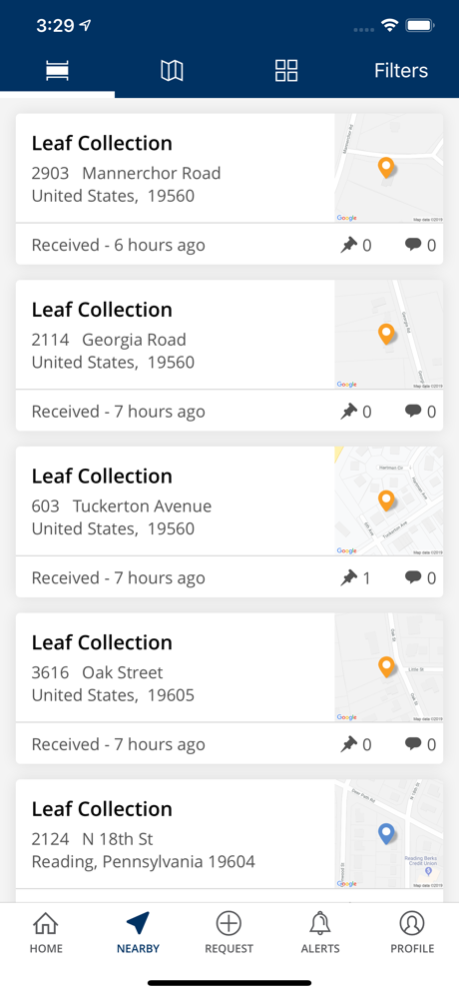GoTo Muhlenberg 4.3.0
Continue to app
Free Version
Publisher Description
GoTo Muhlenberg is the official app that helps you stay in touch and interact with the Township of Muhlenberg. This app allows residents to submit requests for service, report issues, ask questions or send concerns directly to the township. All requests are immediately received and routed to the appropriate department for review and action. GoTo Muhlenberg allows the township to respond quickly and efficiently while at the same time allowing your request/concern to be tracked by you. You will receive a tracking ID and be automatically notified when your issue has been updated or addressed. You can provide comments, upload photographs of your request/concern and even follow other requests from other residents so you can be informed of their progress as well. GoTo Muhlenberg also provides you with the latest township news and public announcements, event information and more. Download the app today and get connected with Muhlenberg Township!
Dec 10, 2021
Version 4.3.0
New in v4.3:
- New UI Design
- New ICON
- Improved ADA compliance
- Sign in with Apple
- Bug fixes
About GoTo Muhlenberg
GoTo Muhlenberg is a free app for iOS published in the Office Suites & Tools list of apps, part of Business.
The company that develops GoTo Muhlenberg is Muhlenberg Township. The latest version released by its developer is 4.3.0.
To install GoTo Muhlenberg on your iOS device, just click the green Continue To App button above to start the installation process. The app is listed on our website since 2021-12-10 and was downloaded 19 times. We have already checked if the download link is safe, however for your own protection we recommend that you scan the downloaded app with your antivirus. Your antivirus may detect the GoTo Muhlenberg as malware if the download link is broken.
How to install GoTo Muhlenberg on your iOS device:
- Click on the Continue To App button on our website. This will redirect you to the App Store.
- Once the GoTo Muhlenberg is shown in the iTunes listing of your iOS device, you can start its download and installation. Tap on the GET button to the right of the app to start downloading it.
- If you are not logged-in the iOS appstore app, you'll be prompted for your your Apple ID and/or password.
- After GoTo Muhlenberg is downloaded, you'll see an INSTALL button to the right. Tap on it to start the actual installation of the iOS app.
- Once installation is finished you can tap on the OPEN button to start it. Its icon will also be added to your device home screen.